I imagine there’s quite a few people out there that would be pretty interested in finding out who’s been searching for them on Facebook.
I
It’s not the most ‘practical’ of methods, but it works – and it’s the only method I know that does. I know there’s a load of apps that claim they can show you who’s been searching for you but most of them are just duff & are built with other intentions (such as stealing access to your profile to post spam).
With this method you don’t need to enter your username & password anywhere so unlike with other methods there’s no risk to your account.
Here’s how I discovered it…
At the time of writing this post I don’t use Facebook – I haven’t done so for quite a while and I don’t intend to in the near future.
As you can probably gather I’m not a big fan of Facebook, but I do have an account…
It doesn’t have anything on it, it’s just a blank account setup with my name and it was created with the sole intention of allowing me to sign up to certain websites. You know… The ones where you have to have a Facebook account to get access.
So yeah as much as I don’t like Facebook I was pretty much forced to create an account.
Now here’s the thing – a couple of weeks back I went on a night out & I met a girl. We chatted for a bit and I gave her my number.
Disappointingly I never heard from her again (and I couldn’t remember her name *whoops*).
But….
A few days after I just so happened to sign into Facebook on my phone, and guess who was there in my ‘recommended friends’?
None other than the girl I met on that night out!
So after that night out she must have searched for me on Facebook (probably to see if I have a girlfriend… and maybe to remember what I actually look like).
And because Facebook doesn’t know who else to recommend to me (since I don’t have anything on my Facebook profile), it’s decided to show me recommended friends based on who has been searching for me.
So here’s the deal…
If you already have a Facebook account you’re recommended friends won’t necessarily show people who have been searching for you. Sure, some of them might have searched for you but there is no way of telling for sure.
As a norm Facebook will show you recommended friends based on your interests, who your already friends with & what groups you’ve joined – amongst a whole load of other things.
But if you haven’t set anything up in your Facebook account, and you don’t have any friends – it doesn’t know who to suggest…
So it shows you the people that have searched for you as it’s next-best guess! Cool huh?
Now if you don’t already have a Facebook profile but would be interested in finding out who’s searching for you on there then do what I did – set up a blank account and take a look at your ‘recommended friends’ (but be sure to read the important tips below, otherwise it might mess up)
And if you do already have a Facebook but would also be interested in finding out who’s been searching for you, here’s what you’ll need to do…
- Create a separate account (using your real name) and upload a profile photo of yourself.
- Do nothing else to the account.
Now when people search for you they’ll see 2 accounts come up – naturally they’ll click on both to find out which one is ‘the real you’… It’ll be obvious which one is your main account as it’ll have friends and updates, but cunningly you’ve got another account sitting there ready to catch unsuspecting searchers.
Then, when you’re ready to find out who’s been searching for you all you need to do is sign into the ‘blank’ account and check out your recommended friends… Bazinga! You got them 🙂
But, take into account these important tips…
Firstly, use common sense – even on your ‘blank’ account Facebook will recommended some ‘random’ friends, so not everybody that shows up there will have searched for you… But if somebody appears there who you happened to meet who would have had no other prior connection to you (like the example I mentioned about the girl in the club), then chances are they’ve searched for you… otherwise I think you’ll agree that’s one major coincidence.
Secondly – don’t do anything on your ‘blank’ account other than sign in & scroll through the list of recommended friends.
Seriously, nothing.
Don’t search anybody, don’t click on profiles – don’t do anything.
The second you give Facebook some information it’ll start using it so suggest friends so it will become harder to tell who has searched for you & who’s been shown there because they’re connected to something you’ve clicked on or searched.
To wrap it up
There you have it – that’s exactly how you can find out who’s been searching for you on Facebook. No doubt you’ll agree that’s it not the easiest/most practical method in the method, but hey ho it works & it’s the only method I know that does.
So yeah, I hope you enjoyed the guide & if you happen to go ahead & use this method then let me know how it works out for you… Did you manage to catch anybody?
And of course if you happen to know of any other methods that work then let me know about them too & I’ll check them out.
P.S. If you liked this post then you might also like my post about saving people’s Snapchats without them knowing (click here to see it).
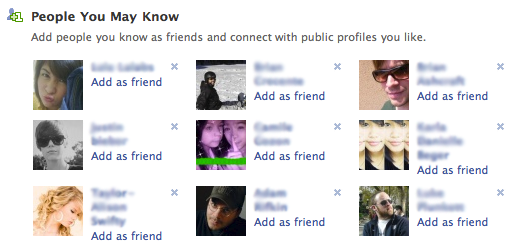
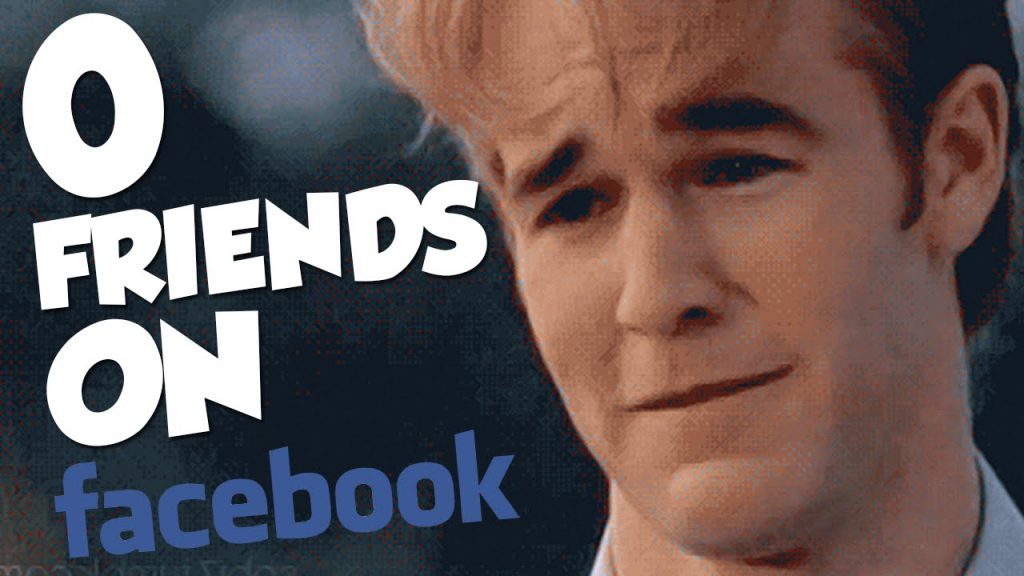

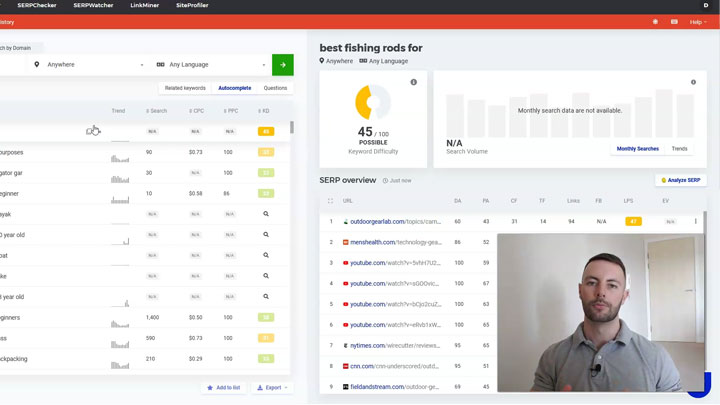

This is a fantastic way to tell!! thanks for sharing this method!!
Thanks John I’m glad you enjoyed the post.
Its bcus she saved your number in her phone and she logs on her facebook using her mobile number. lol I tend to see people whom I just met and saved their numbers on my suggested friends.
Yeah you’re right, that’s true Dan. ?
Thanks I’m going to do this.. ?
Awesome tip! Although I have a question… what if I was searching for somebody and it happened to be that they have two fb accounts but at this time I only saw one. Would fb give me a suggestion of there other account if they are using one email address???
I’m not sure if you can sign up for 2 accounts under 1 email address – but potentially their algorithm could somehow be designed to show you connections related to somebody you searched yes.
Actually. Facebook`s algorithm gives you recommendations based on the people you`ve encountered in real life. It does this by using GPS location and tracking the people who ran into eachother, are nearby or visited the same places/live in the same area.
Hmm, I’m not so sure about that – it could cause some serious privacy concerns if that were truly the case. Facebook would have to make it VERY clear that they were using your location for that purpose (which as far as I’m aware they don’t do).
I know people I look for appear on my PYMK list the next day and they stay there for a lot of time. But here’s this: I meet the same people at work everyday. I’m fb friends with some and not with others, so we all have lots of friends in common, we all share the same IP, we are on the same phone and email lists.
One day, one of my friends talked about me to a co worker who is always there but we never talked. She said “This is Name”. We talked briefly.
Guess who were on my PYMK list? He was. We share many common friends but not more than others who I talk to more.
He was curious. And I’m sure he looked for me.
The thing is, I know if I search for someone they will be on my list, so now it’s hard to know if that person also sees my facebook frequently. I have a guy who’s always there, but I did creep his facebook a lot lol.
Yep Lilly, lately some of the recommendations I have been seeing on an account I use purely to manage business Facebook pages have been extremely alarming. I am deeply concerned about how Facebook is using data with regards to this & I believe it needs more exposure.
I think it’s part of the algorithm. Not the only reason or the main reason, but part of the reason for some people to crawl to the top. Which makes it really hard to prove.
That guy I stalked a lot have lots (the most on the list) of mutual friends, we work together, we are on the same email lists, IP address, we have each others phone numbers, and so on. He’s still on top of my PYMK list and I stopped checking his profile for about a week now and deleted my search activity. I know he once checked my profile (I saw it in the browser history – after I send him an email, so he was probabily just trying to figure out what kind of person I must be so he could answer me). I just don’t know if he still does it or did it other times. But he’s still on top of the list. I’m sure he has the FB app on his cell phone and that added to the algorithm too.
So I stalked another coworker, who comes second on mutual friends, and waited to see what happened. Next day he was on my list. I didn’t stalk again and after a few days he’s still there. So I think once we stalk they will always be on the top 3. A few days ago…he said “Hi”. Maybe it’s my imagination, but it sounded like “Hello, is it me you’re looking for? 😉 ” Spooky.
I created a new account. FB must know we are the same person, because I have the “switch accounts” button, now. It’s in the same computer but totally different emails and names.
My two accounts were not suggested to one another.
Then with my 2nd account I “stalked” my main account.
And so far, still both accounts were not suggested to each other. Could it be because FB knows we’re the same person? Because nothing else adds to the algorithm (no mutual friends, no tags, groups, etc)?
We need to test it by stalking people we know and trust but are not FB friends and see if we show up on top of their list after that.
Yeah you’d need to renew your IP & clear all of your cookies before creating a new account otherwise Facebook will be able to tell the accounts are connected. Here’s another thing – on an “empty” account I have Facebook has also started recommending friends who I’ve actually met in real life (never spoken to, but passed in various places). Sure we live in the same town – but there’s a high volume of people being recommended that I’ve actually seen, which is odd to say the least. It has also recommended people I went to school with, however I haven’t added any details about my school either. Definitely leans me towards thinking that it’s suggesting people who have visited my profile (or are mutual friends with the people who have).
Is it possible that the location may be picked up from smartphone and pick up people you have been near for a prolonged amount of time and synced this up with facebook?
Tom
It’s definitely possible if you’ve given the app access to your location data. As to whether they do it or not, I don’t know… But honestly in my opinion it’s pretty scary the amount of data that these big companies actually have access to.